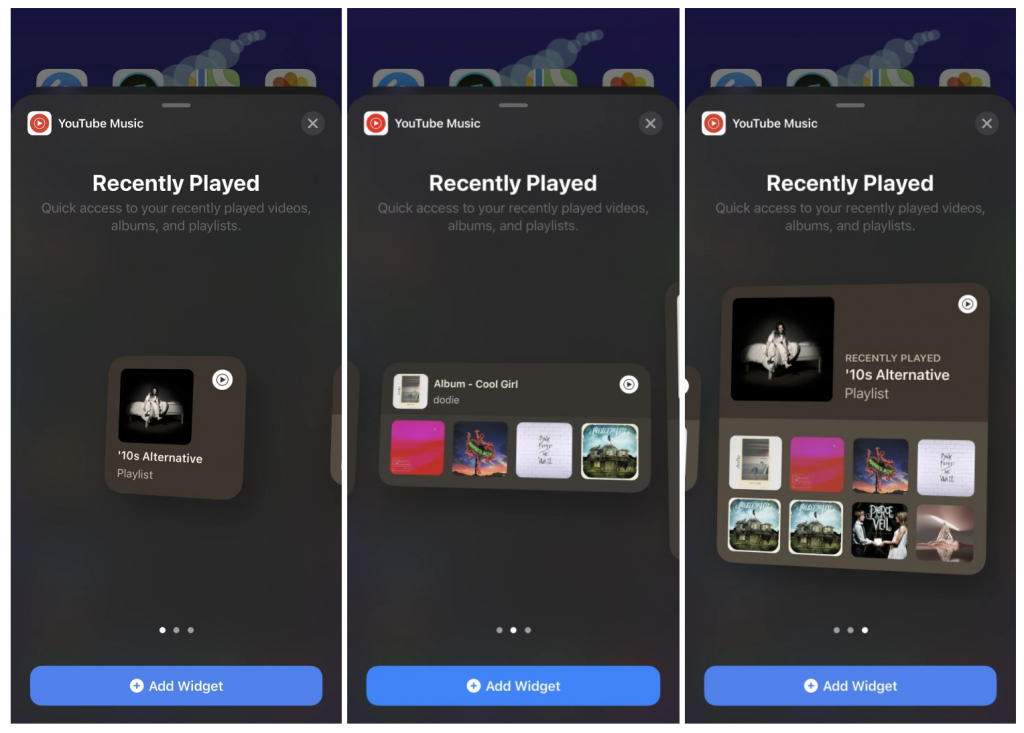
Since the launch of iOS 14, Google has updated its apps to support redesigned widgets and YouTube Music is the latest to get that treatment.
Like the Google Search app, YouTube Music’s widgets have beautiful, simplistic design. They give you access to your recently played videos, albums and playlists. There are no playback controls as Apple doesn’t allow you to interact with widgets on the home screen.
To access the new widgets, update to the latest version of Music from the App Store, then:
- Press and hold on a blank space of your home screen
- Tap the Plus icon and scroll or search to find YouTube Music
- Tap YouTube Music and swipe left to move between different sized widgets
- Tap Add Widget
- Place the widget on your home screen and tap Done
