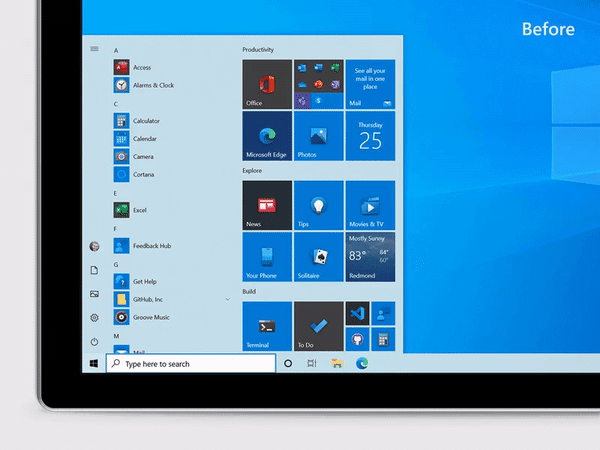
Microsoft is rolling out the Windows 10 October 2020 Update today with minor fixes and improvements rather than major advancements that were prominent in previous releases.
The Start menu has been visually refreshed with a focus on Fluent Design and transparency. Microsoft has removed the solid accent colour from app tiles and replaced it with a transparent background. Functionally, the Start menu remains identical to the previous May 2020 release but is now cleaner.
The company’s Chromium-based Edge browser now ships with this release and will replace the ‘legacy’ Microsoft Edge which was originally introduced back in 2015. The browser, which has been available to download since January, promises speed and compatibility improvements with a brand new design.
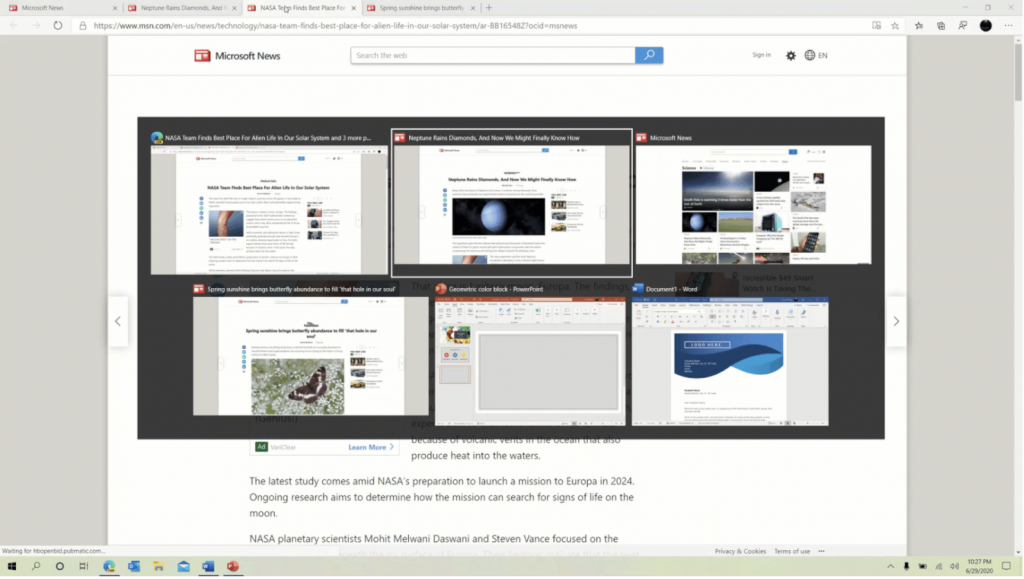
To assist this, the Alt Tab shortcut has seen some minor changes. It can now show all open tabs in Microsoft Edge along with any open applications on your desktop. Microsoft would prefer to you to keep this new behaviour enabled, but you can easily revert back to the classic experience.
Microsoft has also migrated more options from the old Control Panel to the Settings app and one new option is changing screen refresh rate. You can do this by going to Settings > System > Display, Advanced display settings.
The company says they “are throttling availability over the coming weeks to ensure a reliable download experience”, so not every device will receive the update instantly. You can check for updates to version 2010 by going to Settings > Updates & Security > Windows Update. If you want to install the October 2020 Update now, use the Update Assistant tool to do just that.
