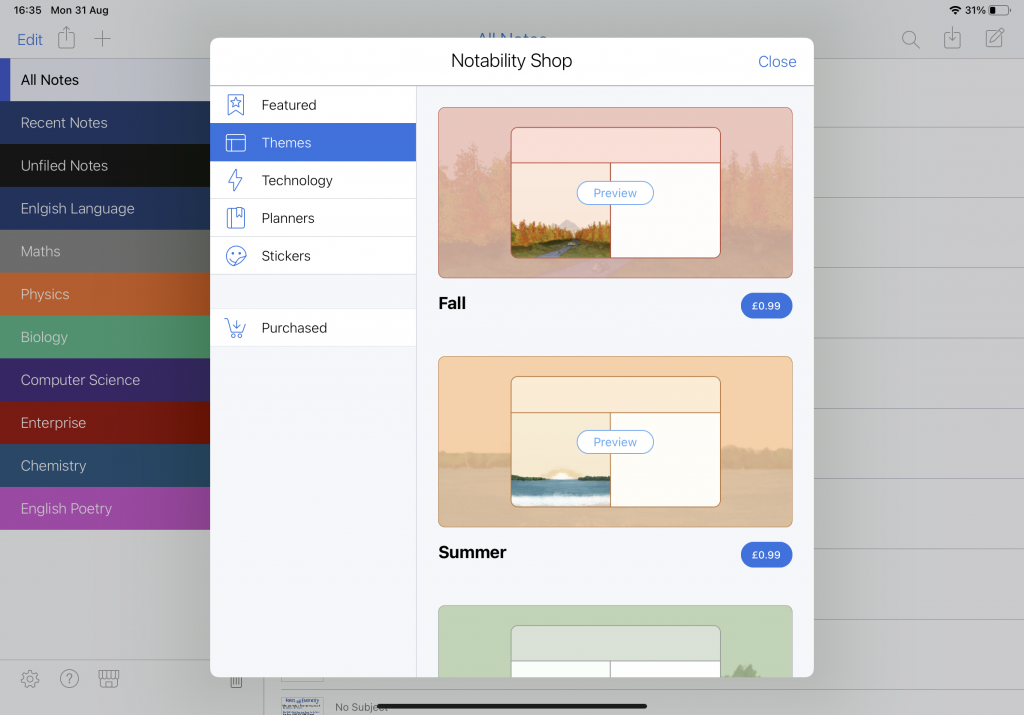
Notability, the popular note-taking app for iPhone and iPad, has received a major update to version 10.0 bringing a new shop feature, improvements to tools and much more.
The favourites toolbar has received more room for additional colours, widths and brush styles and is assisted by a new style popover menu on the left-hand side that holds favourite tools. To favourite a tool, style or colour, you can simply tap the ‘Favourite’ icon in the style pallete.
Drawing arrows and curves has been made more elegant and these drawings will automatically snap into place after you remove your finger or stylus. There are also new dotted and dashed brush styles as well.
Notability Shop brings in-app purchases to the paid-for app for the first time. This store allows you to unlock features such as handwriting conversion and optical character recognition (searching for handwritten text within the app). You can also purchase sticker packs and themes from $0.99.
Notability is available from the iOS App Store for $8.99. You can also purchase it for Mac here.
** What’s New in Notability 10.0 ***
This is one of our biggest updates! It provides options for customization, artistic tools, and introduces the all-new Notability Shop, which offers an exciting array of in-app purchases
Features and improvements:– Favorites Toolbar for quickly switching between ink styles
– Style Popover menu design that fits more colors, widths, and brushes.
– Draw arrows and curves that snap perfectly into place.
– Dotted and dashed brushes.Now available in the Notability Shop (more coming soon):
– Handwriting Conversion and Search
– Stickers, Themes, and more!
