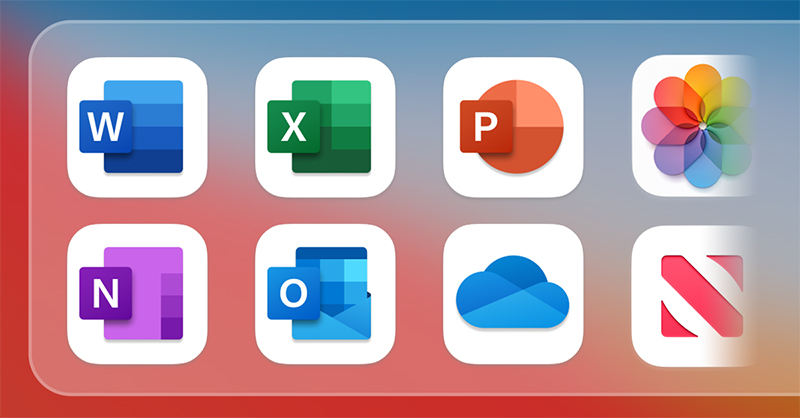
Update #1 05/12: Microsoft is rolling the refreshed icons for Word, Excel, PowerPoint, OneNote, Outlook and OneDrive to the Mac App Store. You may need to use AutoUpdate to install updates if you have a copy from Microsoft.
Microsoft is rolling out new icons for its Office suite on Mac, it announced on Friday. The changes will be available for Office Insiders on the Beta Channel and presumably roll out to the public in the next few months.
The icons will use the new icon design that Apple introduced with macOS Big Sur, last year. They introduce an iOS-like, rounded-corner look and are more consistent in the Dock. According to the Office Insiders page, the icons for Word, Excel, PowerPoint, Outlook, OneNote and OneDrive have been updated.
To join the Office Insider Programme, install and run the Microsoft AutoUpdate tool (direct link from Microsoft) on your Mac. Choose ‘Advanced’ and select ‘Beta Channel’ in the ‘Update Channel’ menu. You may need to restart your Mac or wait for any updates to be available.
