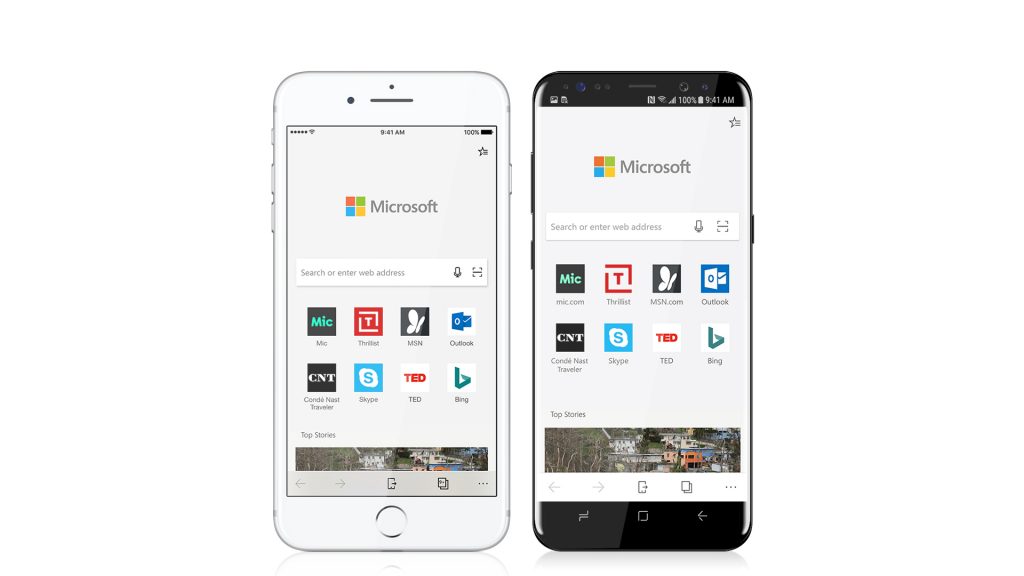
In June, Apple announced that it would allow third-party apps to be set as default browsers with iOS and iPadOS 14. Google recently added support for the feature to the Chrome browser for iPhone and iPad, and Microsoft is now testing it.
Users with the latest TestFlight version of Microsoft Edge installed will be able to set it as their default browser. As with Chrome, you can do this by going to Settings > Microsoft Edge > Default Browser App and tapping Edge in the list.
Microsoft will likely bring the feature to the App Store version of its mobile browser before iOS 14 launches later this month. We’ll keep seeing this functionality rolled out in third-party email and browser apps.
