If you updated to the fourth beta of macOS Big Sur, released on Tuesday, you’ll be pleased to hear that Apple has included a new toggle to make Dark Mode even darker.
By default, if you use Dark Mode, Apple will apply what it calls ‘wallpaper tinting’ which allows windows to pick up colours from your desktop wallpaper and add a tint to them. Apple says that this helps helps windows blend more harmoniously with their surrounding content” but many have found this doesn’t look quite right.
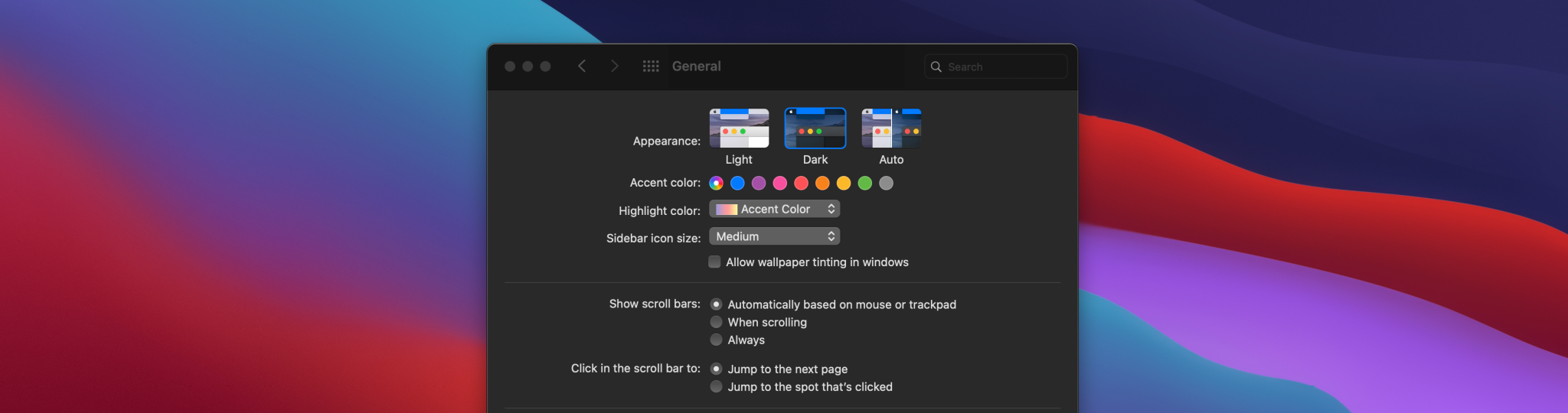
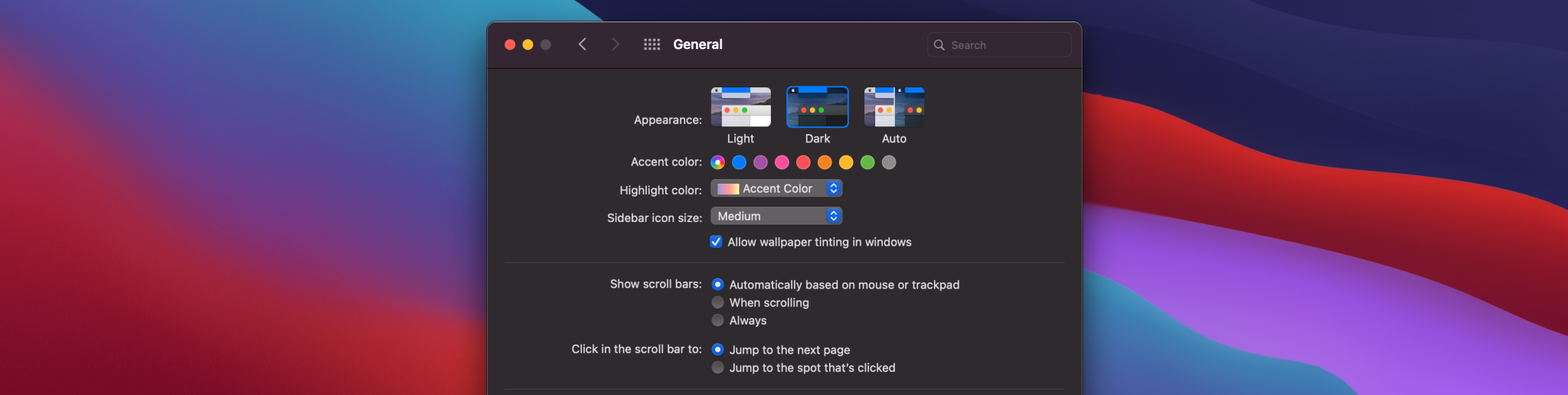
Previously, you would need to set the accent colour to Graphite within System Preferences to disable wallpaper tinting. This then makes the dark mode interface in programs slightly more true to its word. In macOS 11 Beta 4, you can now untick the ‘“Allow wallpaper tinting in windows’ option to make this change.
Via 9to5Mac

