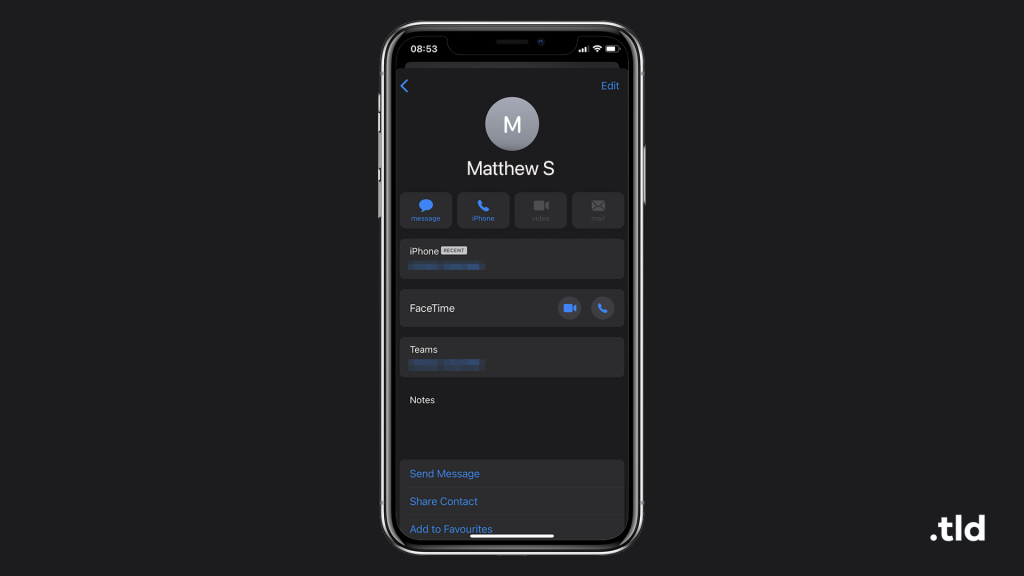
iOS 14 is a huge upgrade, with widgets on the home screen, a redesigned Siri and Call UI alongside a wide range of other changes. Messages in particular has seen a slew of large improvements with the update, including in-line replies, mentions and better support for groups.
There is now a new UI for the Messages list when the ‘Filter Unknown Senders’ option is enabled (Settings > Messages). This is separated into All Messages, Unknown Senders and Known Senders and lets you filter between regular contacts and numbers that aren’t saved. All Messages presents the standard list of messages, with pinned contacts, whilst Unknown Senders lists those that aren’t saved under a name or are simply a 2FA code (for example).
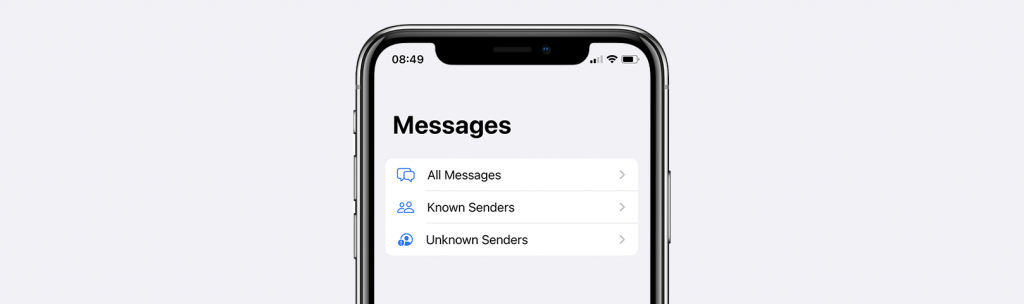
Secondly, Apple has redesigned the information page for contacts in the Phone, Messages and Contacts apps. After tapping to view a contact’s details, you’ll notice the use of more icons and shapes and the page is separated into different sections. On Messages, tapping the small ‘info’ button brings you to a cleaner page with more prominent buttons.
These come with a wide-range of UI changes introduced with iOS 14 beta 1. For example, holding on back buttons in any app, the tabs or bookmarks button in Safari or Edit button in Messages expands a new platter with clearer options.
