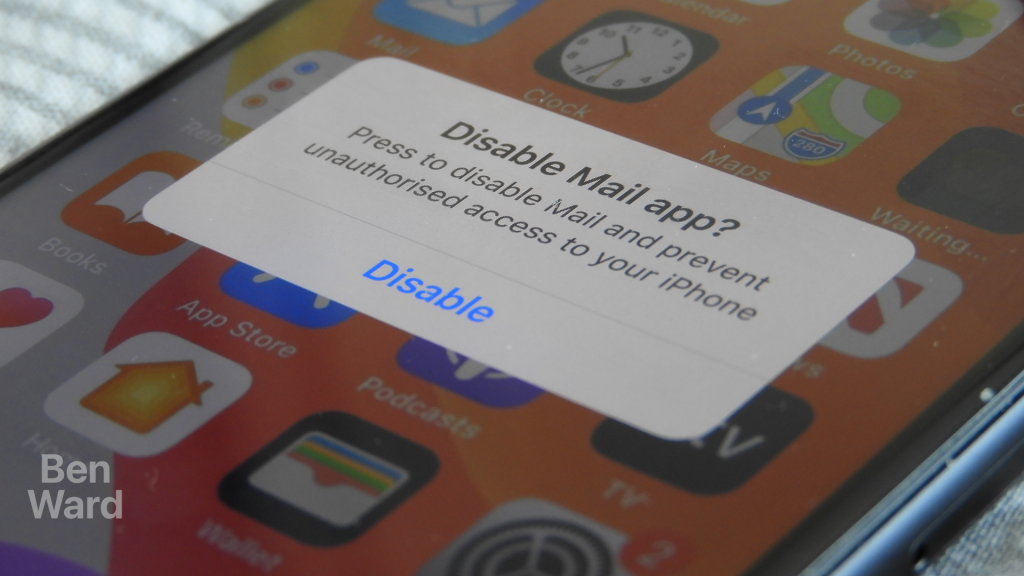
A critical flaw with the iOS Mail application that allows hackers to access your device has been revealed, with no fix currently available. It could affect thousands of iPhone and iPad users that use the Mail app (built into iOS and iPadOS) to browse their emails.
It’s safer to stop using the Mail app until this bug has been fixed. You can continue to check emails on your iPhone, iPad or iPod touch by using a third-party app from the App Store, such as Microsoft Outlook or Gmail, both free (you don’t need Outlook or Gmail accounts).
You can disable the iOS Mail app by simply pressing and holding on its home screen icon, then tapping Delete. To reinstall it, simply search ‘Mail’ in the App Store. We also suggest going into Settings, tapping your name, iCloud, then turning off the toggle next to Mail. This will switch off iCloud Mail access from the Mail app.
After you’ve downloaded Outlook for iOS, you can set up multiple accounts. If you want, or need your iCloud account, you can sign in with that address too.
