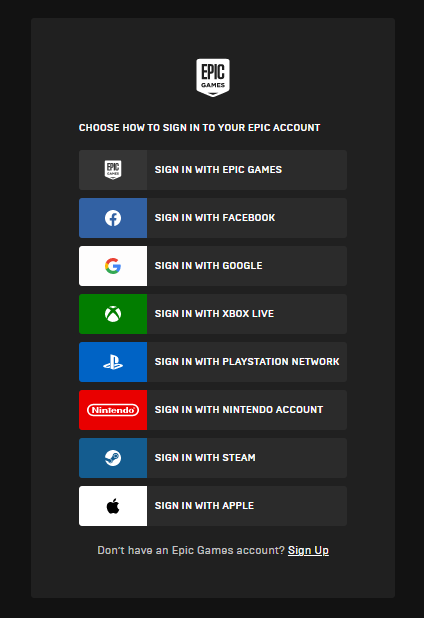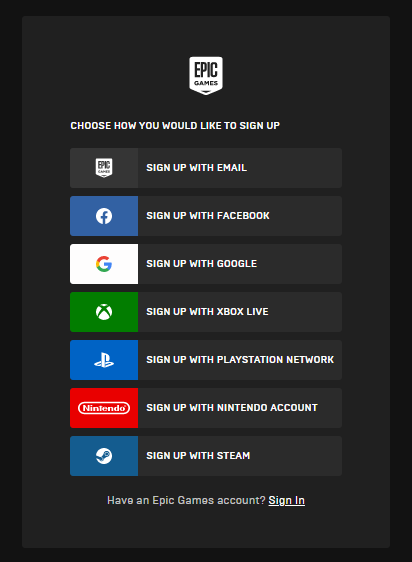In a new promotional offer from the Epic Games store, Discord Nitro is being offered for 3 months free! It runs through June 24, 2021.
Nitro is Discord’s premium monthly subscription with many perks that set subscribers apart from the rest of its users. Here’s how Discord briefly describes it.
Discord Nitro enhances your Discord voice, video, and text chat with a range of awesome perks. Nitro offers animated avatars and a custom tag, 2 Server Boosts and a 30% off extra Boosts, the ability to collect and make your own emojis, profile badges to rep your support, bigger uploads (we’re talking 100MB here!), and to top it all off, you’ll get hi-res video, screenshare, and Go Live streaming.
Discord
This subscription costs $9.99 on a monthly basis, but there’s also another subscription called “Nitro Classic” which comes at a lower cost of $4.99 a month, with reduced perks.
Claiming Discord Nitro for 3 months free
So before you can claim it, there’s a restriction that might render you ineligible for this promotion; that is if you’ve subscribed/tried Nitro or Nitro Classic anytime before on your account. A workaround to that could be simply making another account.
Now, you can follow along this tutorial side by side and claim your Nitro subscription.
Step 1: Go to this link
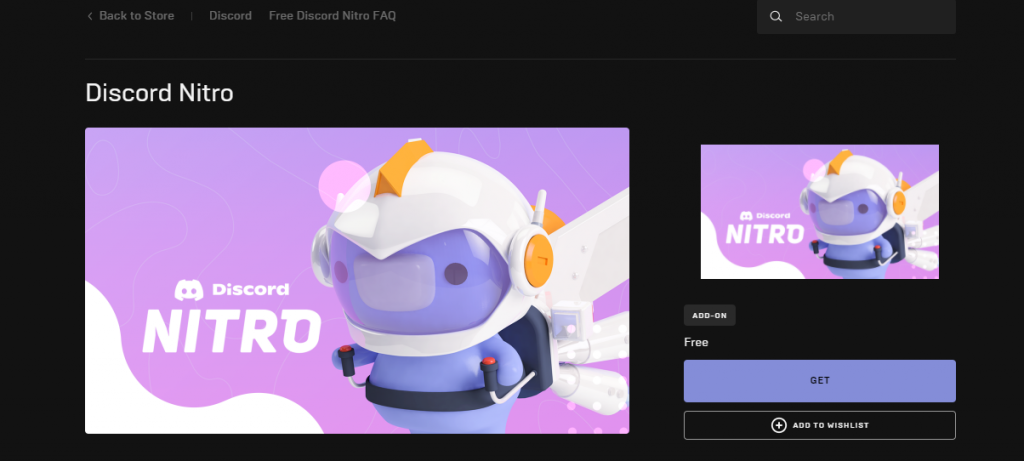
Step 2: Click on “GET”
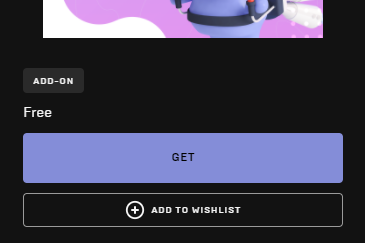
Step 3: Sign in with your Epic Games account, or make one
Step 4: Click on “Place Order”
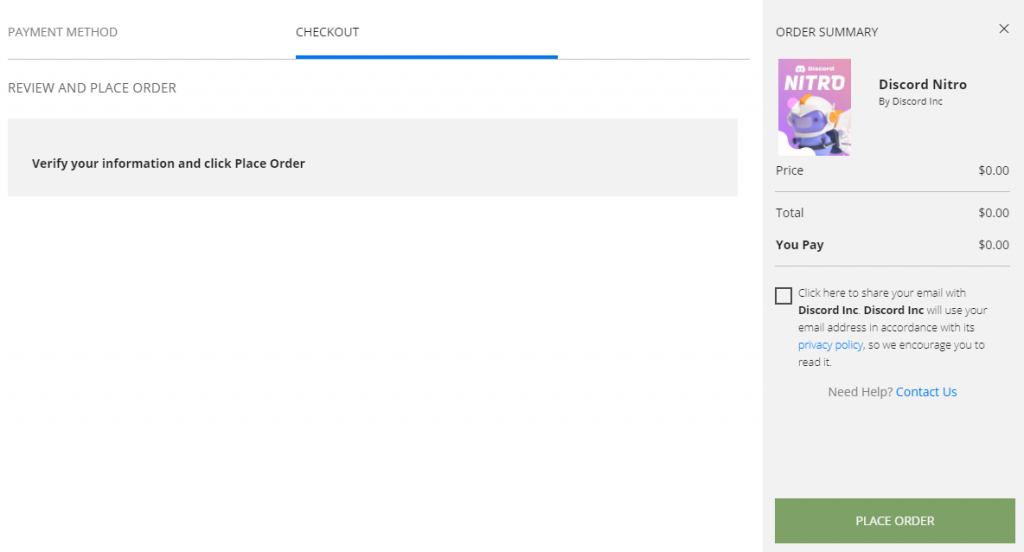
Then, you should see this.
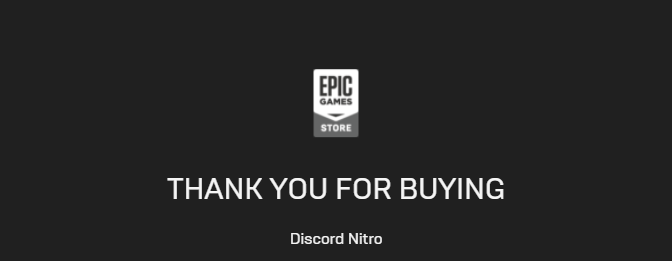
In under 24 hours (5 minutes in reality, but there’s no guarantee) you’ll receive an email from Epic Games to your registered email address with a redemption button.
Step 5: Redemption
Once you receive the email with the subject “Your Discord Nitro Code” from Epic Games, click on the “Redeem Now” button in the email.
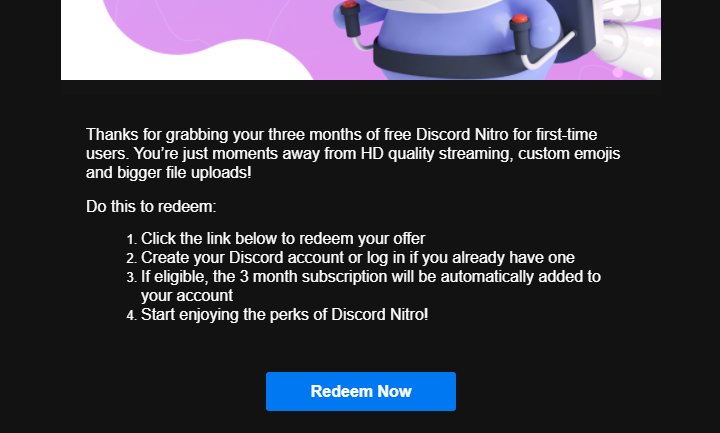
You will be redirected to Discord where you can either sign in to your account or sign up for one. After that, you’ll need to add in a payment method since once your 3 months of Nitro end, the charges will be billed there, unless you cancel the subscription before that.
Congratulations! You’ve claimed 3 free months of Discord Nitro!
Possible error that may occur: after entering the payment method(s), you might get an error saying that the code had already been redeemed, but don’t worry—just close the tab and open Discord again. You should be able to see that you’ve equipped Discord Nitro! You can check that in Settings > Subscriptions. If its active, it should look something like this.
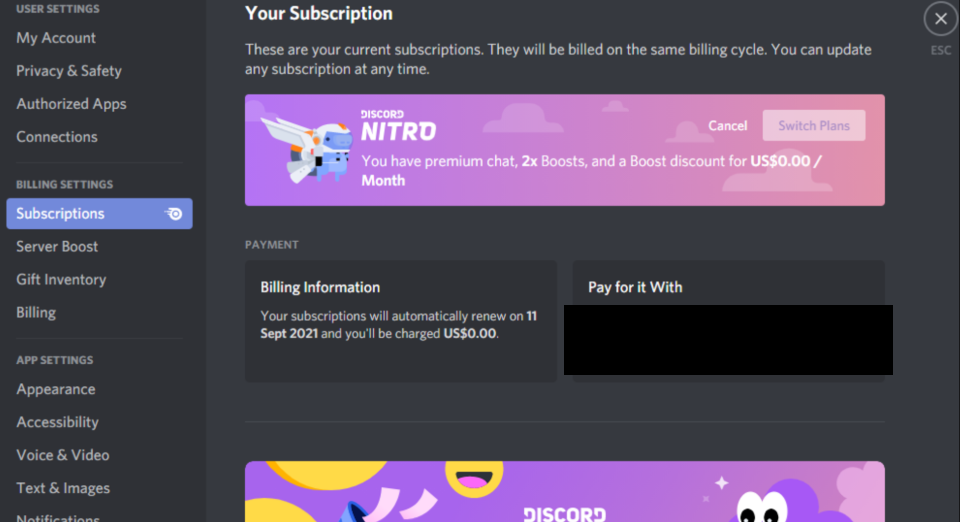
If you want to know more about this, there are FAQs available from both Discord (link) and Epic Games (here).
IMPORTANT: 3 months after claiming Nitro, the charges for the next month will automatically be added to your payment method, so do not forget to cancel it before the due date (3 months from redemption) unless you want to continue paying.